- Write a RESTful API with Ballerina
- Write a gRPC service with Ballerina
- Write a GraphQL API with Ballerina
- Work with data using queries in Ballerina
- Build a data service in Ballerina
- Build a Change Data Capture (CDC) service in Ballerina
- Work with Large Language Models (LLMs) using natural expressions
- Deploy Ballerina on Kubernetes
- Manage data persistence with bal persist
- Create your first connector with Ballerina
This guide helps you understand the basics of using natural expressions in Ballerina to work with LLMs.
Set up the prerequisites
To complete this tutorial, you need:
-
Ballerina 2201.13.0 (Swan Lake) or greater. Install Ballerina and use the
bal dist pullcommand to pull the milestone version.$ bal dist pull 2201.13.0 -
A text editor
Tip: Preferably, Visual Studio Code with the Ballerina extension installed. Enable experimental features for Ballerina.
- A command terminal
Understand the implementation
This tutorial describes how to use Ballerina's natural expressions to integrate working with large language models (LLMs). In this sample you will develop a REST API with a single GET resource that accepts the name of a country, the interests of the user, and a count and uses a natural expression to call an LLM to identify the specified number of attractions in the specified country that may be of interest to the user. The expected structure of the response is indicated by the expected type and natural expressions automatically bind the response to the expected type.
Create the service package
Ballerina uses packages to group code. You need to create a Ballerina package and write the business logic in it. In the terminal, execute the command below to create the Ballerina package for the implementation.
Info: For more information on Ballerina packages, see Organize Ballerina code.
$ bal new attraction_finder_service
This creates a directory named attraction_finder_service with the files below.
. ├── attraction_finder_service │ ├── Ballerina.toml │ └── main.bal
Tip: Rename the automatically-created
main.balfile toservice.baland remove the generated content.
Create the service
Create a record to represent an attraction
In Ballerina, records are a data type that maps keys to values. Define a closed record to represent an attraction in the service.bal file.
Info: This record type is also used to generate a JSON schema to be used in the LLM call to specify a format for the expected response.
# Represents a tourist attraction. type Attraction record {| # The name of the attraction string name; # The city where the attraction is located string city; # A notable feature or highlight of the attraction string highlight; |};
Introduce an HTTP RESTful API
Introduce an HTTP service to expose a RESTful API with the GET resource that allows retrieving the required details of relevant attractions.
Create a service
In the service.bal file, add an import for the Ballerina HTTP module.
import ballerina/http;
Then add the following service snippet.
service on new http:Listener(8080) { }
Create the resource method
Within this service, you can define the GET resource method to retrieve and return attractions in the expected format. Specify the input as parameters. Use Attraction[] in the return type to indicate that an array of Attractions will be returned from the resource and http:InternalServerError to represent LLM call and/or data binding failures.
service on new http:Listener(8080) { resource function get attractions(string country, string interest, int count = 5) returns Attraction[]|http:InternalServerError { } }
Introduce a model provider corresponding to the LLM
Introduce an ai:ModelProvider value corresponding to the LLM you want to use.
You can get started with the default model (without having to specify your own LLM keys) by calling the ai:getDefaultModelProvider() function.
Note that the default model provider is subject to rate limits and other usage constraints.
import ballerina/ai; final ai:ModelProvider model = check ai:getDefaultModelProvider();
Alternatively you can use a model provider from the relevant ballerinax/ai.<provider> package (e.g., ballerinax/ai.openai, ballerinax/ai.azure, etc.) with your own keys.
import ballerina/ai; import ballerinax/ai.openai; configurable string apiKey = ?; final ai:ModelProvider openAiModel = check new openai:ModelProvider(apiKey, openai:GPT_4O);
Introduce the natural expression to call the LLM and bind the response
Within the resource, introduce a natural expression with the requirement specified in natural language. Specify the model provider value to set the LLM to use. Use interpolations to refer to in-scope variables/parameters; at runtime, these get replaced with the values passed to the parameters.
Attraction[]|error attractions = natural (model) { Tell me the top ${count} places to visit in ${country} which are good for a tourist who has an interest in ${interest} to visit. Include a highlight one-liner about that place. };
If the LLM call was successful and the response was returned in the expected format, return the result from the resource. If it failed, return an Internal Server Error response from the resource.
service on new http:Listener(8080) { resource function get attractions(string country, string interest, int count = 5) returns Attraction[]|http:InternalServerError { Attraction[]|error attractions = natural (model) { Tell me the top ${count} places to visit in ${country} which are good for a tourist who has an interest in ${interest} to visit. Include a highlight one-liner about that place. }; if attractions is Attraction[] { return attractions; } return {body: "Failed to fetch attractions: " + attractions.message()}; } }
The service.bal file complete code
The complete code in the service.bal will be as follows.
import ballerina/ai; import ballerina/http; final ai:ModelProvider model = check ai:getDefaultModelProvider(); # Represents a tourist attraction. type Attraction record {| # The name of the attraction string name; # The city where the attraction is located string city; # A notable feature or highlight of the attraction string highlight; |}; service on new http:Listener(8080) { resource function get attractions(string country, string interest, int count = 5) returns Attraction[]|http:InternalServerError { Attraction[]|error attractions = natural (model) { Tell me the top ${count} places to visit in ${country} which are good for a tourist who has an interest in ${interest} to visit. Include a highlight one-liner about that place. }; if attractions is Attraction[] { return attractions; } return {body: "Failed to fetch attractions: " + attractions.message()}; } }
Configure the default model
If you are using the default model made available via WSO2 Copilot (i.e., using the ai:getDefaultModelProvider() function), log in to WSO2 Copilot, open up the VS Code command palette (Ctrl + Shift + P or command + shift + P), and run Configure default WSO2 Model Provider. This will add configuration for the default model into the Config.toml file. Please note that this will require VS Code being open in the relevant project.
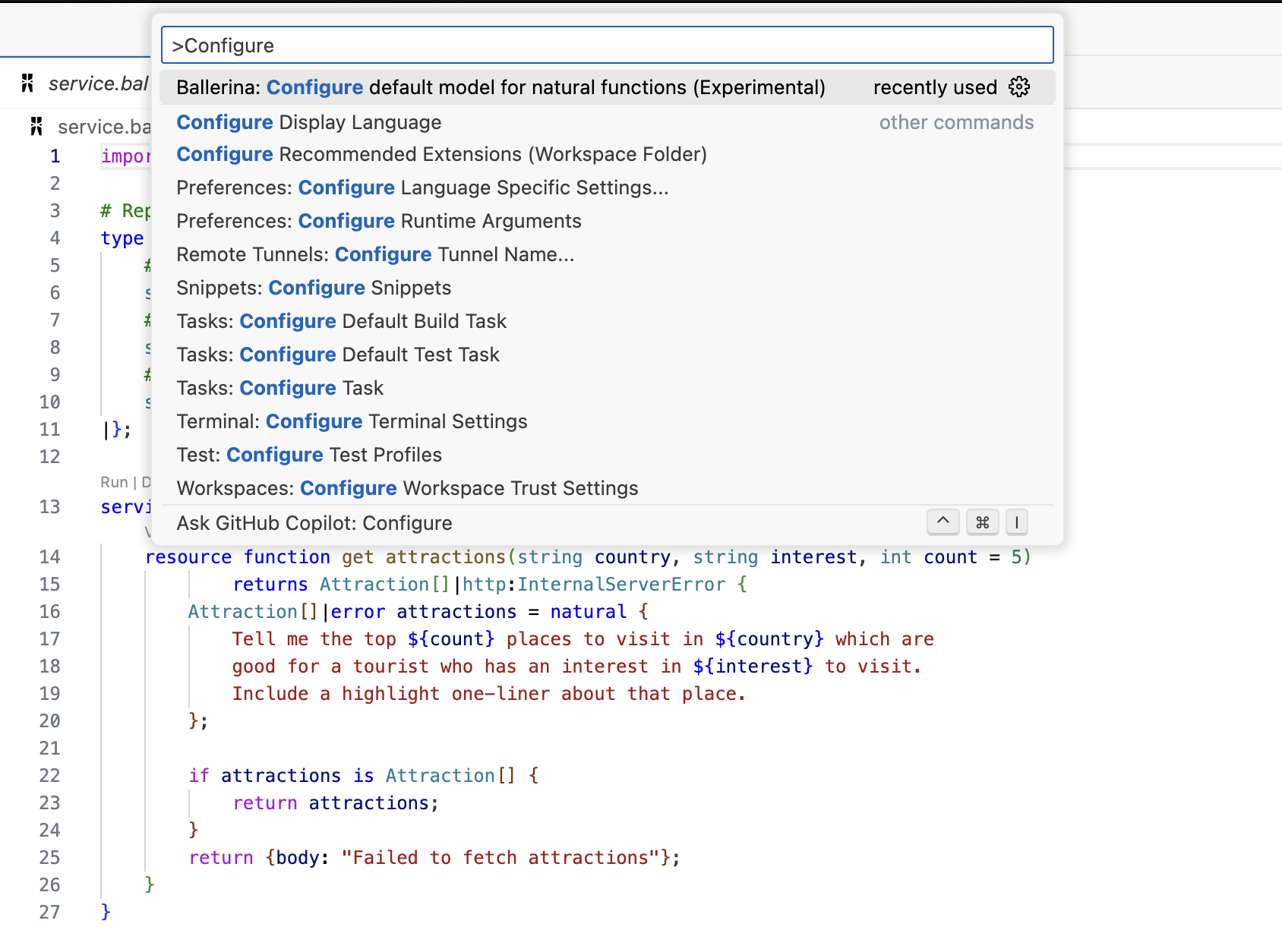
Run the service
Execute the command below to run the service.
$ bal run --experimental
You view the output below.
Compiling source ballerina_tutorials/attraction_finder_service:0.1.0 Running executable
Try the service
Invoke the defined resource method by making the following GET request.
$ curl "http://localhost:8080/attractions?country=Sri%20Lanka&interest=Surfing&count=3" [{"name":"Arugam Bay", "city":"Pottuvil", "highlight":"Regarded as Sri Lanka's premier surf spot, Arugam Bay offers consistent waves and a vibrant surf culture."}, {"name":"Hikkaduwa", "city":"Hikkaduwa", "highlight":"Famous for its stunning reefs, Hikkaduwa is ideal for both surfing and snorkeling in a picturesque setting."}, {"name":"Unawatuna", "city":"Galle", "highlight":"With its beautiful beaches and laid-back atmosphere, Unawatuna is a perfect spot for beginner surfers and relaxation."}]
Learn more
See Introducing natural programming.