- Write a RESTful API with Ballerina
- Write a gRPC service with Ballerina
- Write a GraphQL API with Ballerina
- Work with data using queries in Ballerina
- Build a data service in Ballerina
- Build a Change Data Capture (CDC) service in Ballerina
- Work with Large Language Models (LLMs) using natural expressions
- Deploy Ballerina on Kubernetes
- Manage data persistence with bal persist
- Create your first connector with Ballerina
Ballerina offers a straightforward way to call the existing Java code from Ballerina.
Although Ballerina is not designed to be a JVM language, the current implementation, which targets the JVM, aka jBallerina, provides Java interoperability by adhering to the Ballerina language semantics.
Ballerina bindings to Java code
You can write Ballerina code (Ballerina bindings) that lets you call the corresponding Java API as illustrated in the diagram below.
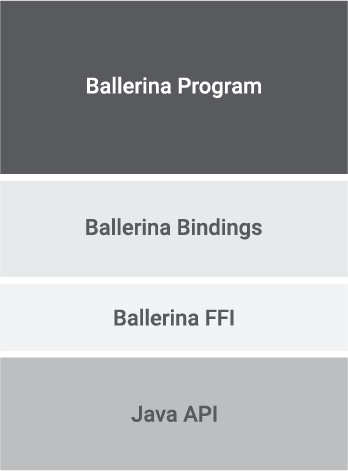
Ballerina FFI
The Ballerina FFI explains how to write the Ballerina bindings manually. Learning to write them manually helps you to understand the inner workings of calling Java from Ballerina and how to customize the bindings generated by the Bindgen tool.
The Bindgen tool
Alternatively, you can use the Bindgen tool to generate these bindings automatically while eliminating the need for understanding the Ballerina FFI layer. It is a CLI tool that eases the process of generating Ballerina bindings for given Java APIs. For more details on how the Bindgen tool works, see The Bindgen tool. It also explains how to customize the bindings generated by the Bindgen tool.
Write Ballerina bindings
The Package layout explains how to package Java libraries (JAR files) with Ballerina programs to produce self-contained executable programs. When you generate bindings for a Java library using the Bindgen tool, this part is already handled.
Use the SnakeYAML Java library in Ballerina
The below sections explain how to use the Bindgen tool to generate Ballerina bindings for Java classes and how to use them.
SnakeYAML is a YAML parser for Java. This guide describes how to use this library to parse a YAML document using the Bindgen tool. You develop a Ballerina program that parses the given YAML file and writes the content to the standard output.
Step 1 - Write the Java code
It is recommended to always start by writing the Java code. It gives you an idea of the set of Java classes required to implement your logic. Then, you can use the Bindgen tool to generate Ballerina bindings for those classes.
The Java code below uses the SnakeYAML API to parse the given YAML file.
Note: This is not the most idiomatic way of writing the Java code for this scenario.
import org.yaml.snakeyaml.Yaml; import java.io.FileInputStream; import java.io.InputStream; import java.util.Map; public class SnakeYamlSample { public static void main(String... a) { String filename = a[0]; try (InputStream inputStream = new FileInputStream(filename)) { Yaml yaml = new Yaml(); Map<String, Object> obj = yaml.load(inputStream); System.out.println(obj); } catch (Exception e) { System.err.println("The file '" + filename + "' cannot be loaded. Reason: " + e.getMessage());; } } }
Here, you have used four Java classes:
org.yaml.snakeyaml.Yamljava.io.FileInputStreamjava.io.InputStreamjava.util.Map
You can see them in the imported class list.
Tip: You are encouraged to generate Ballerina bindings for these four classes as a start.
Now, you create an environment for your Ballerina program.
Step 2 - Set up the Ballerina package
Info: This section assumes that you have already read Package layout.
Create a Ballerina package
$ bal new yaml_package Created new Ballerina package 'yaml_package' at yaml_package.
Verify the package
$ cd yaml_package $ bal build Compiling source sameera/yaml_package:0.1.0 Generating executable target/bin/yaml_package.jar
$ bal run target/bin/yaml_package.jar Hello World!
Great! You are all set for the next step.
Add a sample YAML file
Copy the content below to a file named invoice.yml in the package root directory.
invoice: 34843 date : 2001-01-23 bill-to: &id001 given : Chris family : Dumars address: lines: | 458 Walkman Dr. Suite #292 city : Royal Oak state : MI postal : 48046 ship-to: *id001 product: - sku : BL394D quantity : 4 description : Basketball price : 450.00 - sku : BL4438H quantity : description : Super Hoop price : 2392.00 tax : 251.42 total: 4443.52 comments: > Late afternoon is best. Backup contact is Nancy Billsmer @ 338-4338.\
Step 3 - Generate the Ballerina bindings
In this step, you will use the Bindgen tool to generate Ballerina bindings for the four classes that were listed in Step 1. If you want more information about the tool, see Bindgen tool.
$ bal bindgen -mvn org.yaml:snakeyaml:1.25 org.yaml.snakeyaml.Yaml java.io.FileInputStream java.io.InputStream java.util.Map Ballerina package detected at: /Users/sameera/yaml_package Resolving maven dependencies... snakeyaml-1.25.jar 100% [===============================================] 297/297 KB (0:00:01 / 0:00:00) Updated the `Ballerina.toml` file with the new platform libraries. The following JARs were added to the classpath: snakeyaml-1.25.jar Generating bindings for: java.util.Map java.io.FileInputStream org.yaml.snakeyaml.Yaml java.io.InputStream Generating dependency bindings for: org.yaml.snakeyaml.introspector.BeanAccess java.util.function.BiFunction org.yaml.snakeyaml.DumperOptions$FlowStyle ... ...
- The
-mvnoption specifies the Maven dependency of the Java library required to generate bindings. - The argument list specifies the Java class names.
The Bindgen tool generates bindings for:
- the specified Java classes
- the Java classes exposed in the public APIs of all the specified classes
Before you move on to the next step, verify the generated code.
$ bal build ... ... Generating executable target/bin/yaml_package.jar $ bal run target/bin/yaml_package.jar Hello World!
Step 4 - Write the Ballerina code
Now, you will use the generated bindings and write the Ballerina code, which uses the SnakeYAML library. You can develop the Ballerina code corresponding to the Java code below step by step.
public class SnakeYamlSample { public static void main(String... a) { String filename = a[0]; try (InputStream inputStream = new FileInputStream(filename)) { Yaml yaml = new Yaml(); Map<String, Object> obj = yaml.load(inputStream); System.out.println(obj); } catch (Exception e) { System.err.println("The file '" + filename + "' cannot be loaded. Reason: " + e.getMessage());; } } }
Create the FileInputStream
The goal here is to create a new java.io.FileInputStream instance from the filename. In Step 3, you generated bindings for the required Java classes. The following is the code snippet that does the job.
javaio:FileInputStream | javaio:FileNotFoundException fileInputStream = javaio:newFileInputStream3(filename);
Here, FileInputStream is the Ballerina class generated for the java.io.FileInputStream class.
- Ballerina bindings for each Java package are mapped onto a separate Ballerina module by default. Therefore, you need to import them when using them inside other modules. Here, the
java.ioBallerina module (mapping the corresponding Java package) is imported asjavaio. However, if you wish to generate all the bindings inside a single directory, you can do so by using the[(-o|--output) <output-path>]command option. - You can find functions that start with
newFileInputStreamin the generated code. Each such function creates a newjava.io.FileInputStreaminstance. Ballerina does not support function overloading. Therefore, the Bindgen tool generates a separate Ballerina function for each overloaded method or constructor. Function names of the generated bindings will be improved in a future release. - All the public instance methods in the
java.io.FileInputStreamclass are mapped to methods in the generated Ballerina class. For more details on how other Java class members are mapped into Ballerina bindings, see Bindgen tool.
Next, you’ll handle the error using a type guard.
if fileInputStream is javaio:FileNotFoundException { // The type of fileInputStream is FileNotFoundException within this block. io:println("The file '" + filename + "' cannot be loaded. Reason: " + fileInputStream.message()); } else { // The type of fileInputStream is FileInputStream within this block. }
Create the SnakeYAML entry point
The org.yaml.snakeyaml.Yaml class is the entry point to the SnakeYAML API. The generated corresponding Ballerina class is Yaml. The newYaml1() function is mapped to the default constructor of the Java class. Import the org.yaml.snakeyaml Ballerina module as snakeyaml.
snakeyaml:Yaml yaml = snakeyaml:newYaml1();
Load the YAML document
Use the org.yaml.snakeyaml.Yaml.load(InputStream is) method to get a java.util.Map Java instance from the given java.io.InputStream. Since the Object Ballerina class (the mapping of java.lang.Object class) resides inside the java.lang module, import it as javalang.
Note: Even though you didn't explicitly generate the
java.lang.Objectclass, it has been generated automatically since it is exposed through the public APIs of generated classes.
javalang:Object mapObj = yaml.load(fileInputStream);
The org.yaml.snakeyaml.Yaml.load(InputStream is) is a generic method. The Bindgen tool does not support Java generics at the moment. That is why the corresponding Ballerina method returns a java.lang.Object.
Print the returned map instance
You can print the content of the java.util.Map instance in the standard out as follows.
io:println(mapObj);
Complete the code
Below is the complete code. You can replace the contents in main.bal with the following code.
import ballerina/io; import yaml_package.java.io as javaio; import yaml_package.java.lang as javalang; import yaml_package.org.yaml.snakeyaml as snakeyaml; public function main(string... args) returns error? { string filename = args[0]; javaio:FileInputStream | javaio:FileNotFoundException fileInputStream = javaio:newFileInputStream3(filename); if fileInputStream is javaio:FileNotFoundException { io:println("The file '" + filename + "' cannot be loaded. Reason: " + fileInputStream.message()); } else { snakeyaml:Yaml yaml = snakeyaml:newYaml1(); javalang:Object mapObj = yaml.load(fileInputStream); io:println(mapObj); } }
Build and run this code.
$ bal build Compiling source sameera/yaml_package:0.1.0 Generating executable target/bin/yaml_package.jar
Now, you need to pass the YAML file name as the first argument.
$ bal run target/bin/yaml_package.jar invoice.yml {invoice=34843, date=Mon Jan 22 16:00:00 PST 2001, bill-to={given=Chris, family=Dumars, address={lines=458 Walkman Dr. Suite #292 , city=Royal Oak, state=MI, postal=48046}}, ship-to={given=Chris, family=Dumars, address={lines=458 Walkman Dr. Suite #292 , city=Royal Oak, state=MI, postal=48046}}, product=[{sku=BL394D, quantity=4, description=Basketball, price=450.0}, {sku=BL4438H, quantity=null, description=Super Hoop, price=2392.0}], tax=251.42, total=4443.52, comments=Late afternoon is best. Backup contact is Nancy Billsmer @ 338-4338.\}