Back to VS Code home
The sections below walk you through how to get started with the Ballerina VS Code extension by installing it and opening a Ballerina package via it.
Install the Ballerina extension
Follow the steps below to set up the required prerequisites and install the Ballerina extension.
-
Install the Visual Studio Code editor version
1.60.0or later. -
Download and install Ballerina.
-
Install the Ballerina VS Code Extension.
-
Open a single Ballerina package or multiple Ballerina packages to activate the extension.
Open Ballerina packages
You can either work on a single Ballerina package at a time or use multi-root workspaces of VS Code to work on several related Ballerina packages at the same time.
Info: When the extension is activated properly, you can see the Ballerina version in the status bar at the bottom left corner.
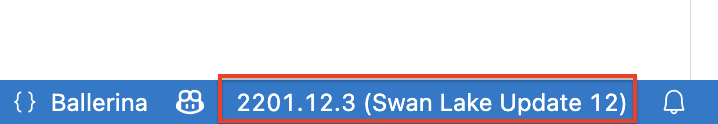
Open a single Ballerina package
Use one of the following options to open a Ballerina package:
-
From the command line, navigate to the directory path of the package, and execute the
code .command. -
From the top menu of the VS Code editor, click File > Open Folder..., and select the package.
Open multiple Ballerina packages
To open multiple Ballerina packages as a VS Code workspace, add all the related Ballerina packages to the workspace using one of the following methods.
Info: If you already have one Ballerina package opened in the VS Code editor, you can add other related packages to the same workspace. For instructions, see adding folders to multi-root workspaces.
-
Add each Ballerina package to the workspace using the Add folder to workspace option in the top menu of the VS Code editor.
-
Click the VS Code workspace file option in the top menu of the VS Code editor to import the packages of an already created workspace to a new workspace.