Back to VS Code home
The Ballerina debugger supports various debug configuration options added via a JSON configuration file.
Create the configuration file
Follow the steps below to generate the launch.json configurations file with the default attributes.
Info: Creating the
launch.jsonfile enables the Ballerina Program, Ballerina Test, and Ballerina Remote options that are required to debug your code using configurations.
-
Open the folder, which includes the Ballerina program you want to debug and select the file.
-
Press the
Ctrl + Shift + Dkeys (for macOS:⌘ + ↑ + D) to launch the Debugger view. -
Click create a launch.json file and then select Ballerina Debug as the Environment.
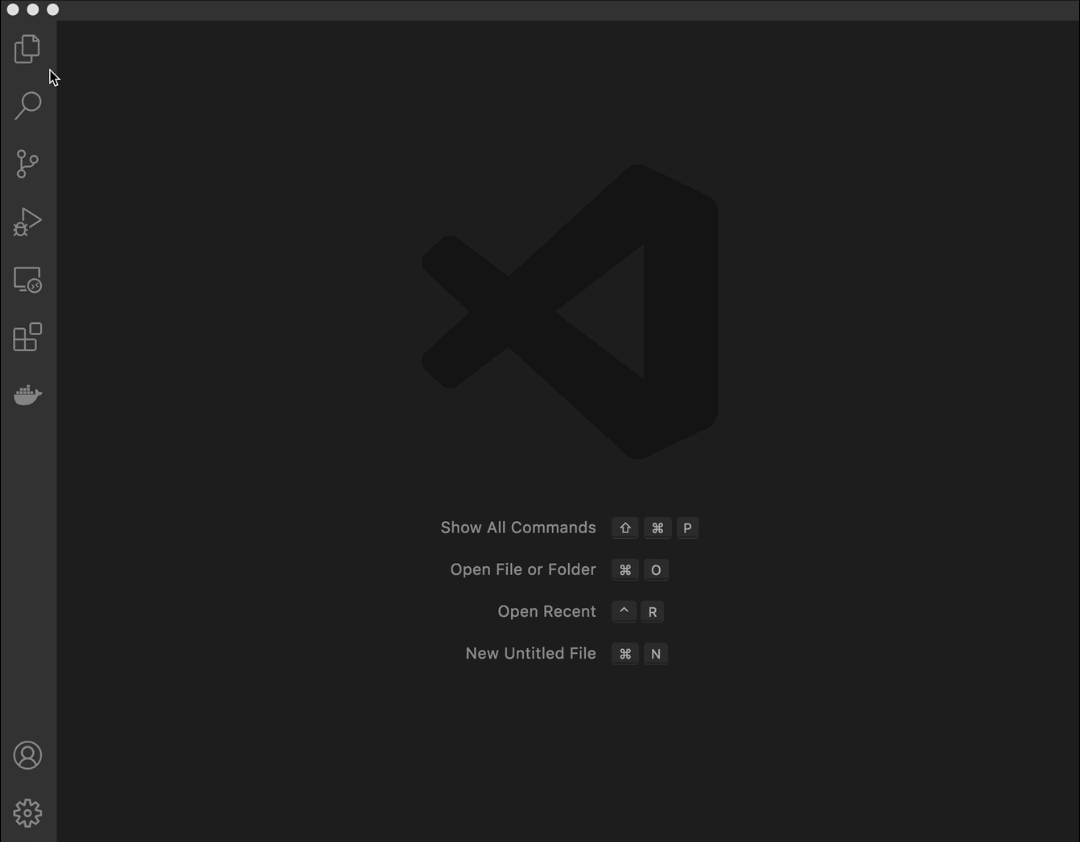
Info: This generates a
launch.jsonfile in your workspace root under the.vscodedirectory. You can edit the configuration attributes to perform advanced debugging operations. -
Add/edit the relevant configurations for debugging in the opened
launch.jsonfile.
Default configurations
Given below are the default configurations generated in the launch.json file for debugging Ballerina.
{ // Use IntelliSense to learn about possible attributes. // Hover to view descriptions of existing attributes. // For more information, visit: https://go.microsoft.com/fwlink/?linkid=830387 "version": "0.2.0", "configurations": [ { "name": "Ballerina Debug", "type": "ballerina", "request": "launch", "programArgs": [], "commandOptions": [], "env": {} }, { "name": "Ballerina Test", "type": "ballerina", "request": "launch", "debugTests": true, "programArgs": [], "commandOptions": [], "env": {} }, { "name": "Ballerina Remote", "type": "ballerina", "request": "attach", "debuggeeHost": "127.0.0.1", "debuggeePort": "5005" } ] }
Configuration attributes
You can edit the configurations of the auto-generated launch.json file, which is located in your workspace root under the .vscode directory.
Info: This file consists of three debug configurations named
Ballerina Debug,Ballerina Test, andBallerina Remote. Each configuration supports a different set of attributes, which will be provided via IntelliSense completion suggestions.
Attributes for all configurations
The following attributes are mandatory for all configurations.
| Attribute | Description |
|---|---|
name | The reader-friendly name to appear in the debug launch configuration drop-down menu. |
type | The type of debugger to use for this launch configuration. The attribute value must be kept as ballerina for all Ballerina debug configuration types. |
request | The request type of this launch configuration. Currently, launch and attach are supported. |
Attributes for the launch configurations
The following attributes are supported by all the Ballerina launch configurations related to the Ballerina code available locally.
| Attribute | Description |
|---|---|
programArgs | Any program arguments that are required to be passed into the main function of the Ballerina program to be launched can be passed as a list of strings. |
commandOptions | If required, you can configure command options for the Ballerina program to be launched as a list of strings. You can see the list of all the available command options by executing the following CLI commands in your terminal. - For the Ballerina debug configuration: bal run --help - For the Ballerina test configuration: bal test --help |
env | Any environment variables you need to configure for launching the Ballerina program can be passed as a map of strings (name and value). |
debugTests | Indicates whether to debug the tests for the given script. |
terminal | By setting this attribute value to integrated, you can launch the Ballerina program in a separate integrated VS Code terminal. The program evaluations can be carried out on the Debug Console as usual. |
Attributes for the attach configurations
The following attributes are supported by all the Ballerina attach configurations related to the Ballerina code available remotely.
| Attribute | Description |
|---|---|
debuggeeHost | Host address of the remote process to be attached (if not specified, the default value will be the localhost(127.0.0.1)). |
debuggeePort | Port number of the remote process to be attached. |