Back to VS Code home
Follow the steps below to construct a record using the Statement Editor.
-
Navigate to the Record Editor and select Create New.

-
Double-click the default record name to change it.
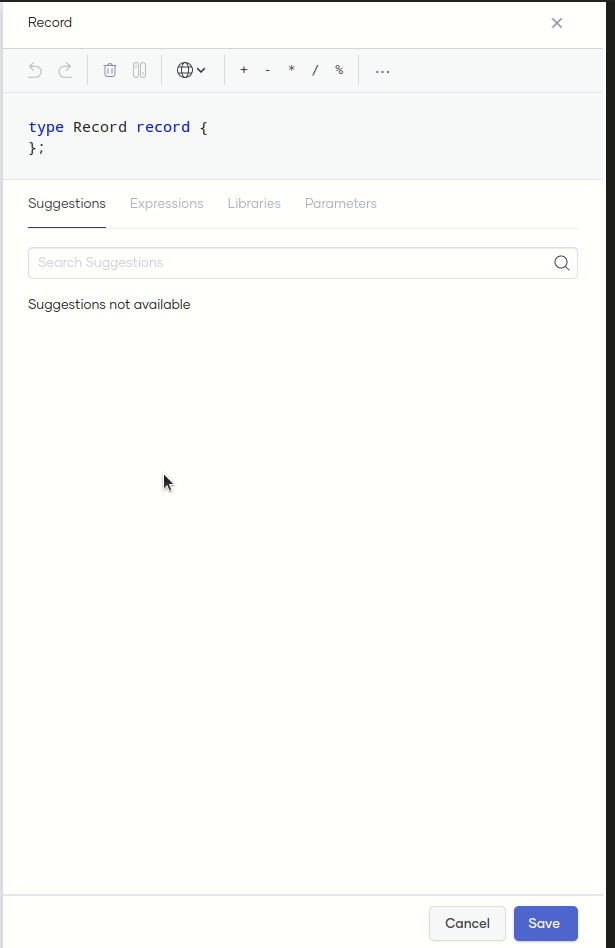
-
To add another field to the record, click the plus button, which appears when you hover over the current field.
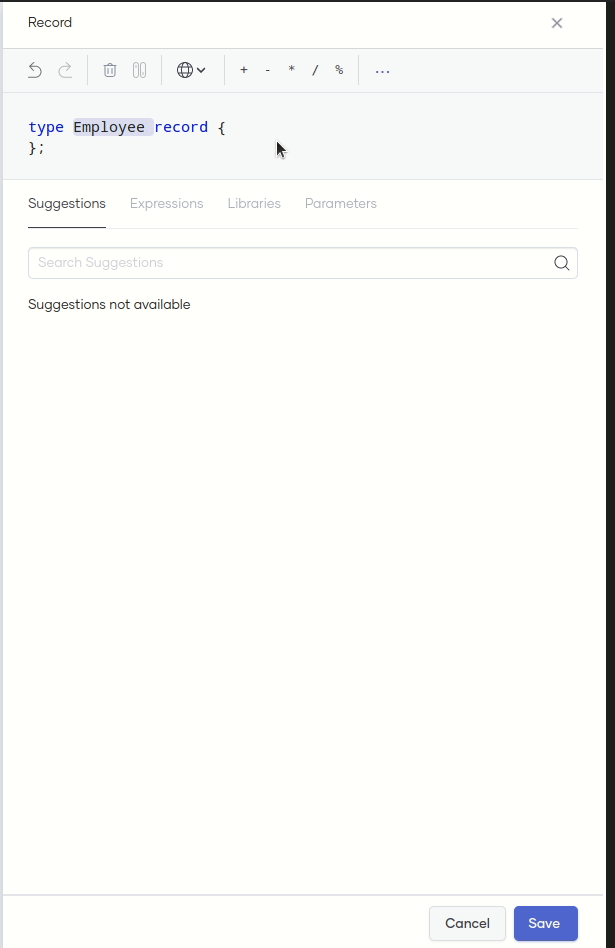
-
To convert the record field to a default-valued field, click the semicolon(;).
Info: This selects the complete record field and selects the Expressions tab.
-
Click the Es=Ex template.
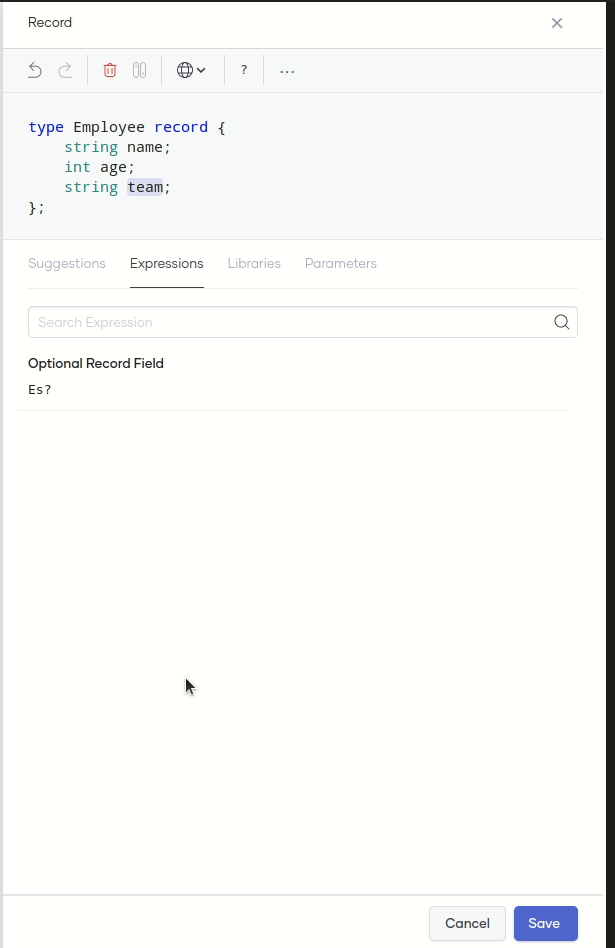
Info: The selected field gets updated with the
<add-expression>template. You can double-click and update it. -
Follow either of the two approaches below to mark a record field as Optional. First, select the variable name of the field that is needed to mark as optional, and then,
- select the ? from the toolbar
- select the Es? template from the Expressions tab
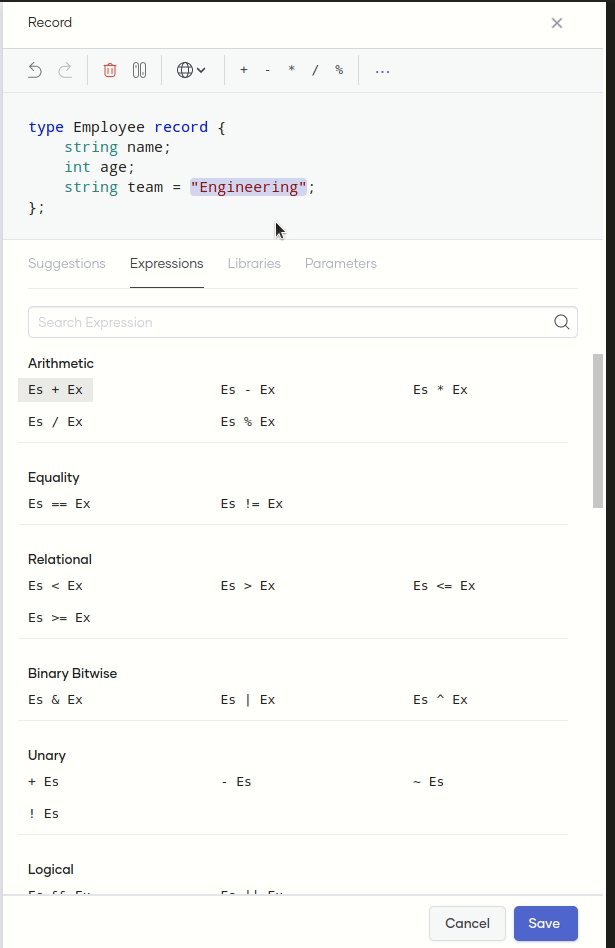
-
To convert the record to an open/closed record, select the complete record by clicking on the record keyword.
Info: This selects the Expressions tab, which gives the option to make a record a closed record.
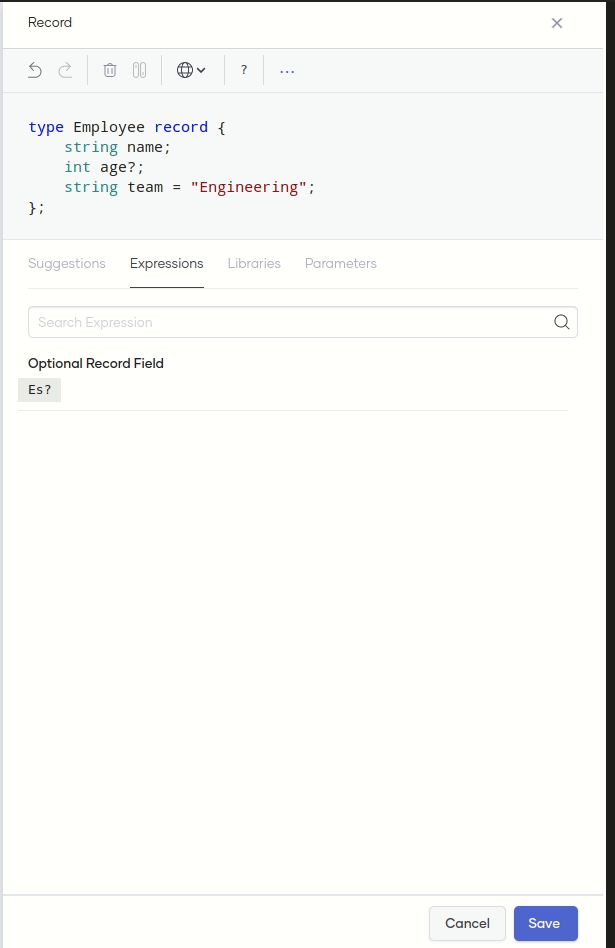
-
Once the record field configuration is done, click Save.