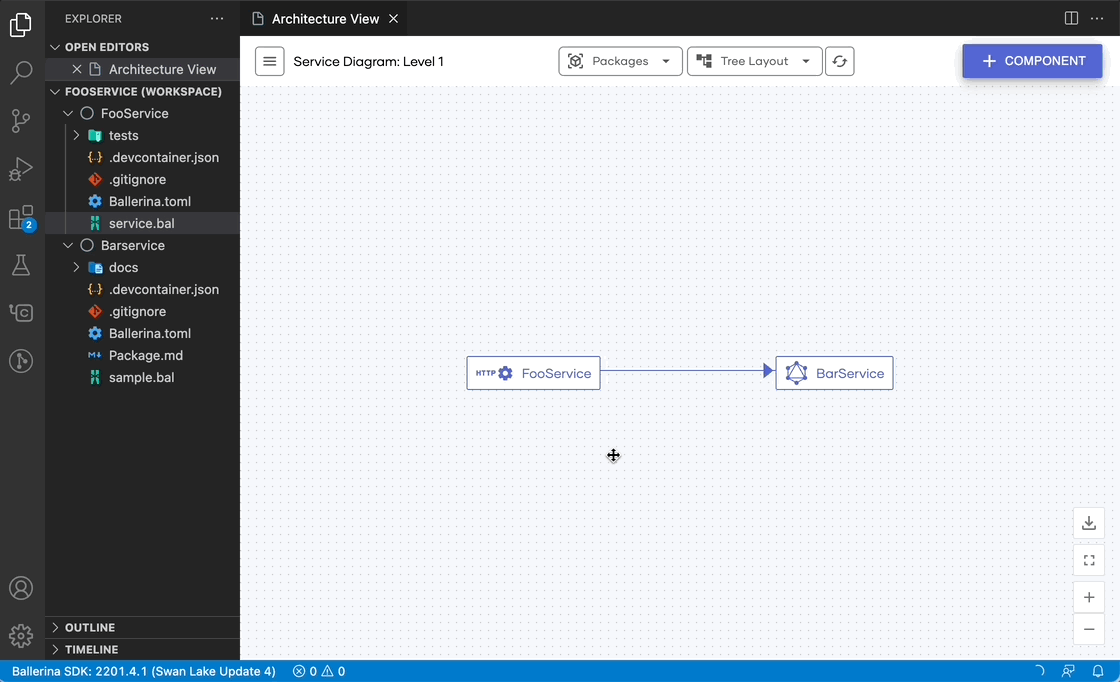Back to VS Code home
The Architecture View includes various editing capabilities that make it possible to design applications.
The sections below explore these capabilities by executing the Architecture View command on an empty workspace.
Add components
Use the Add Component option of the Architecture View to add the first component of your project as shown below.
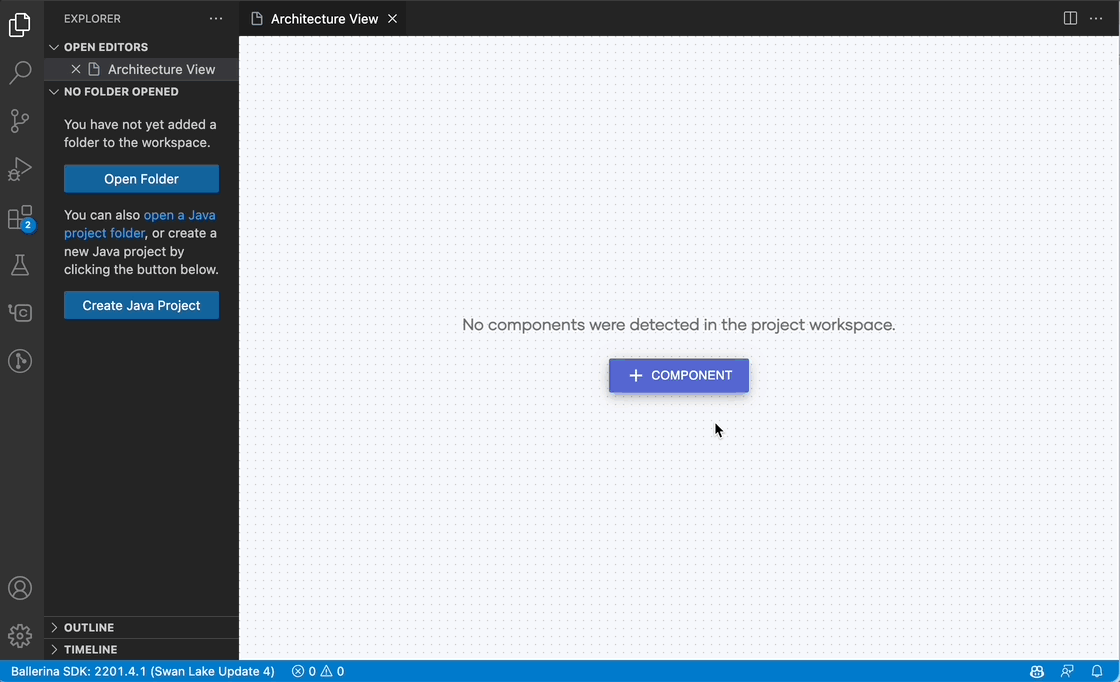
Info: If your project has components, you can use the Add Component option on the top left corner of the diagram to do the same.
Delete components
If a component of your application is not dependent on another, you can delete it using the Delete Component option available on the node menu (displayed when hovering on a node). This option will provide two choices to you, either to delete only the particular service or the entire Ballerina package.
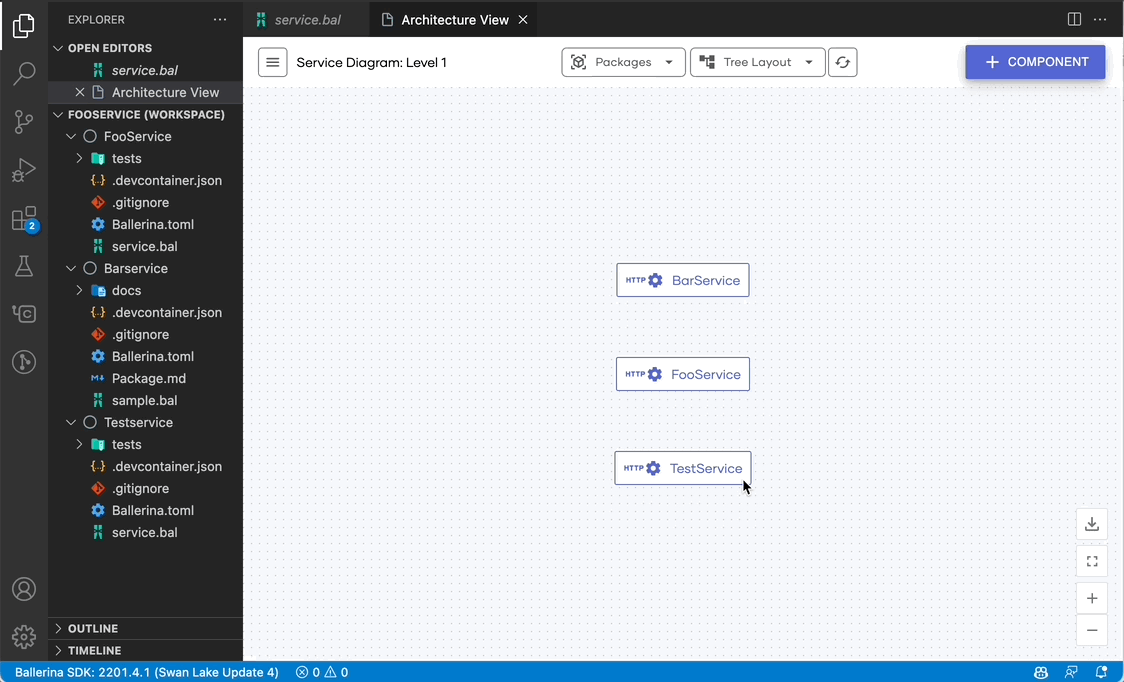
Link to an internal API
You can create links between your project components using the Use Internal API option in the node menu. That will introduce a service-level client in your source service, which you can configure and use.
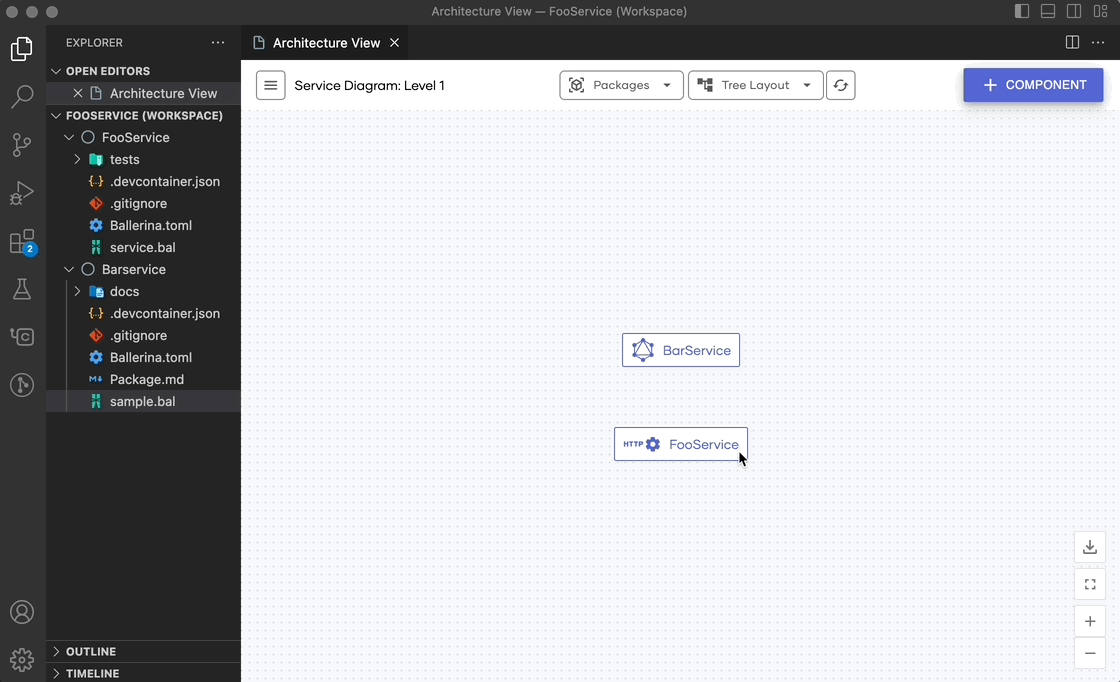
Link to an external API
You can invoke an external endpoint using the Use External API option in the node menu. That will prompt you to a connector marketplace from which you can choose the required external endpoint.
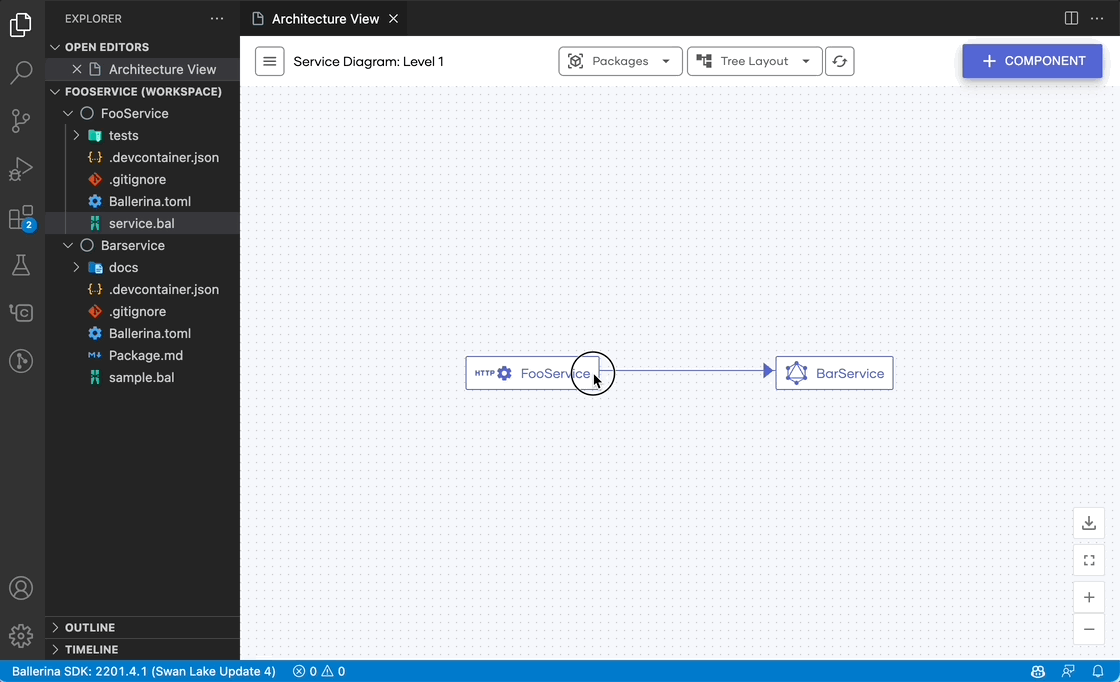
Delete links
By hovering over a link, you can choose to remove the particular interaction in your diagram. That will result in the deletion of the client that was used to interact between the services.
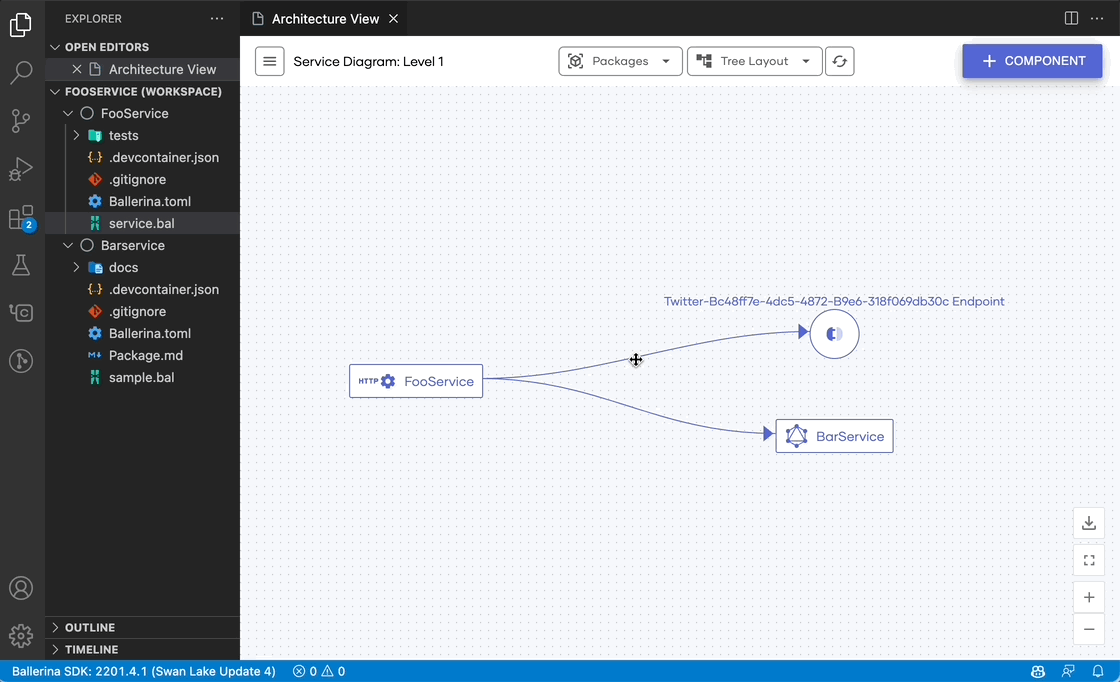
Edit diagram labels
You can edit the display names of your project components using the Edit Label option in the node menu. That will update the label value of the particular component’s display annotation.