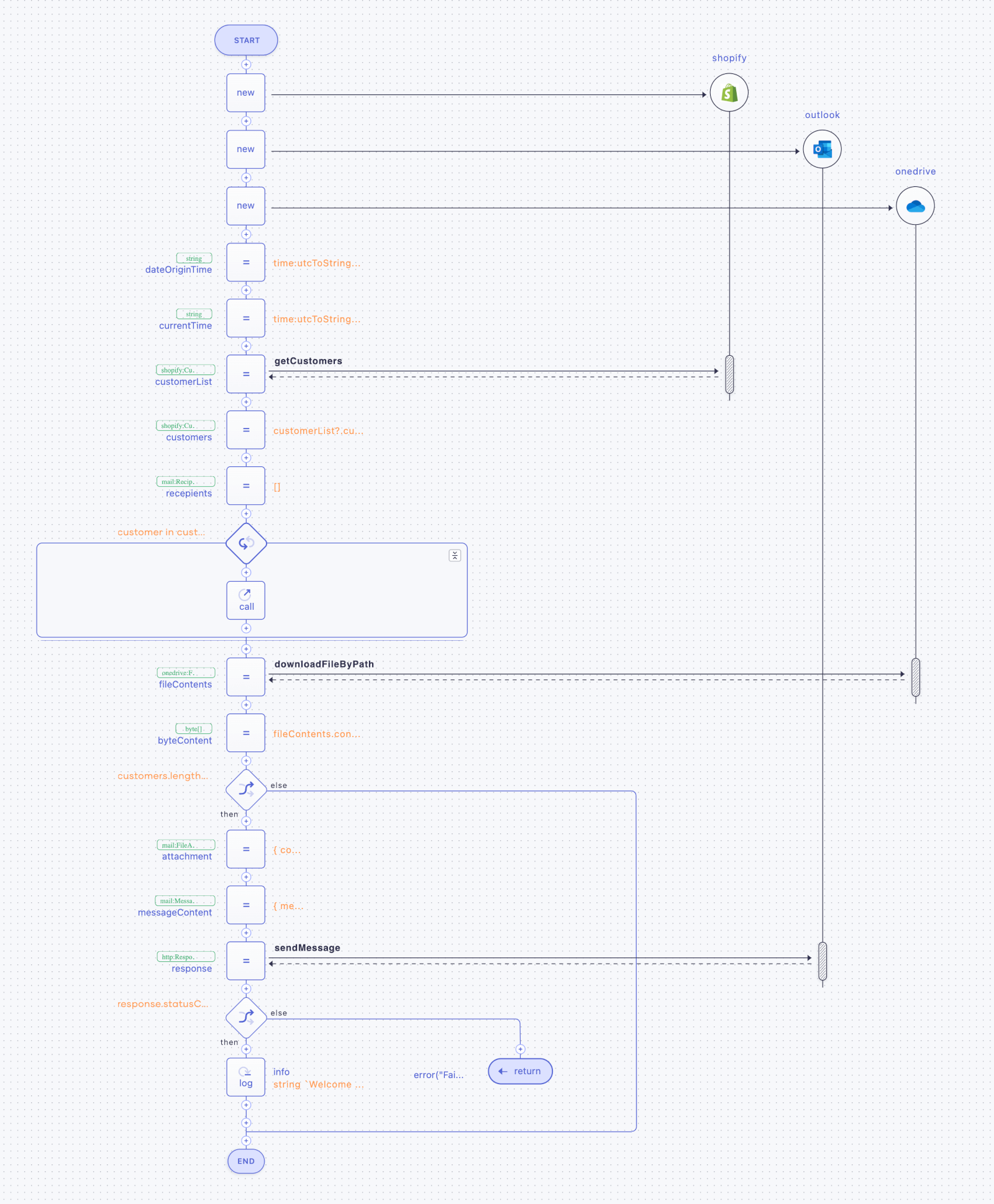Back to pre-built integrations
Shopify to Outlook integration
In modern e-commerce, customer interactions are pivotal. Effective email communication enables businesses to offer targeted support, updates, and recommendations. By integrating Shopify with email platforms, companies can automate essential communications like order confirmations and shipping updates while also personalizing product suggestions.
The example below demonstrates how to integrate Shopify and Outlook to send automatic welcome emails to new customers.
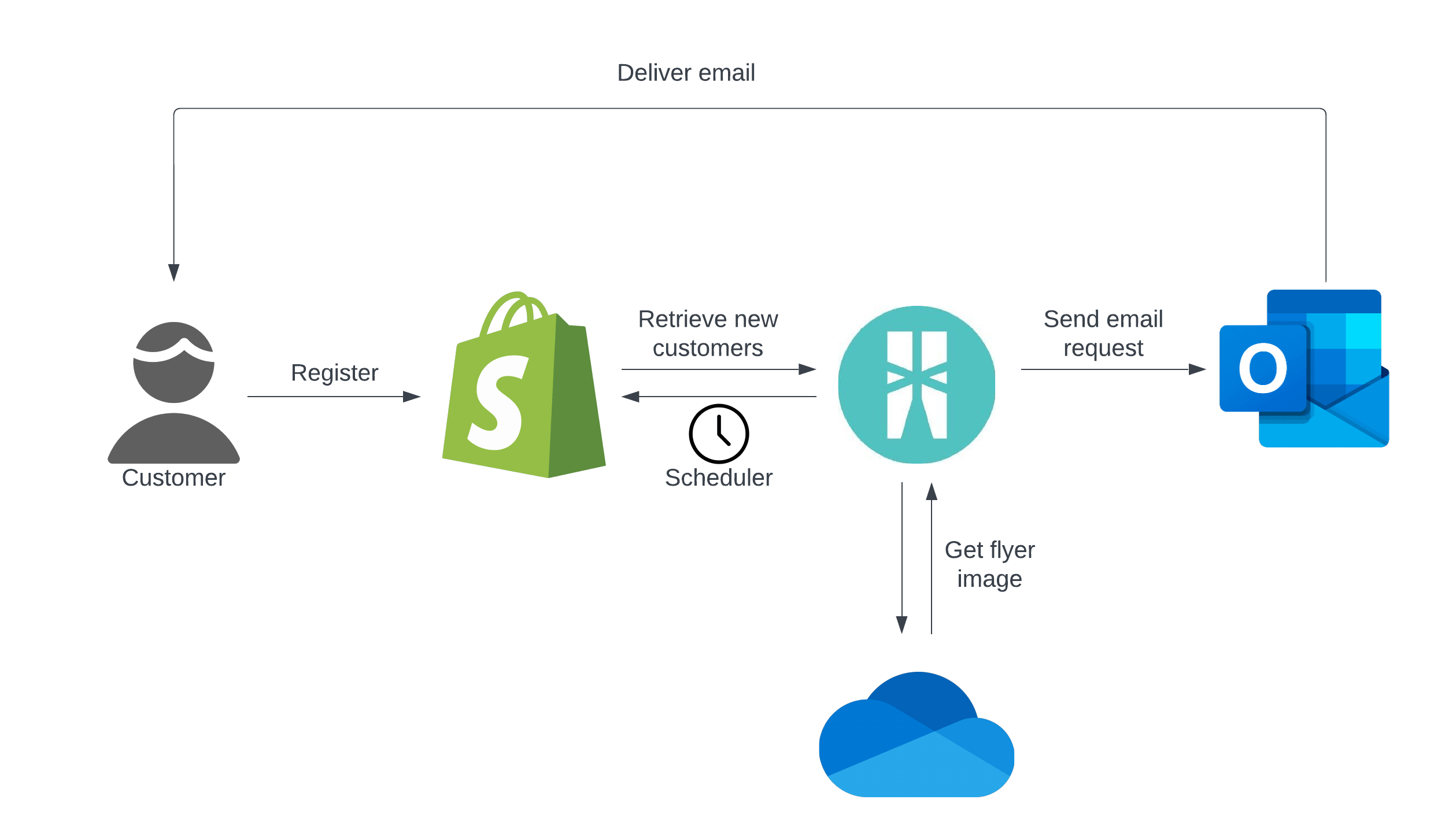
import ballerina/http;
import ballerina/log;
import ballerina/time;
import ballerinax/microsoft.onedrive;
import ballerinax/microsoft.outlook.mail;
import ballerinax/shopify.admin as shopify;
configurable string shopifyServiceUrl = ?;
configurable string xShopifyAccessToken = ?;
configurable string outlookAccessToken = ?;
configurable string oneDriveAccessToken = ?;
configurable string flyerFilePath = ?;
public function main() returns error? {
shopify:Client shopify = check new ({xShopifyAccessToken: xShopifyAccessToken}, shopifyServiceUrl);
mail:Client outlook = check new ({ auth: { token: outlookAccessToken }});
onedrive:Client onedrive = check new ({auth: { token: oneDriveAccessToken}});
string dateOriginTime = time:utcToString(time:utcAddSeconds(time:utcNow(), -300.0));
string currentTime = time:utcToString(time:utcNow());
shopify:CustomerList customerList = check shopify->getCustomers(createdAtMin = dateOriginTime, createdAtMax = currentTime);
shopify:Customer[] customers = customerList?.customers ?: [];
mail:Recipient[] recepients = [];
foreach shopify:Customer customer in customers {
recepients.push({
emailAddress: {
address: customer?.email ?: "",
name: customer?.first_name ?: ""
}
});
}
onedrive:File fileContents = check onedrive->downloadFileByPath(flyerFilePath);
byte[] byteContent = fileContents.content ?: [];
if customers.length() > 0 {
mail:FileAttachment attachment = {
contentBytes: byteContent.toBase64(),
contentType: "image/png",
name: "flyer.png"
};
mail:MessageContent messageContent = {
message: {
subject: "Welcome to Our Store",
importance: "normal",
body: {
"contentType": "HTML",
"content": string `<p> Hi There, <br/>
<h2> Welcome to Our Store </h2> <br/>
<strong> What happens next? <strong> <br/>
Keep an eye on your inbox as we’ll be sending you the best tips for [product/service]. <br/>
Want to get more out of Our Store? <br/> visit our store at Shopify </p>`
},
toRecipients: recepients,
attachments: [attachment]
},
saveToSentItems: true
};
http:Response response = check outlook->sendMessage(messageContent);
if response.statusCode == http:STATUS_ACCEPTED {
log:printInfo(string `Welcome emails sent successfully!`);
} else {
return error("Failed to send the email from Outlook", statusCode = response.statusCode);
}
}
}