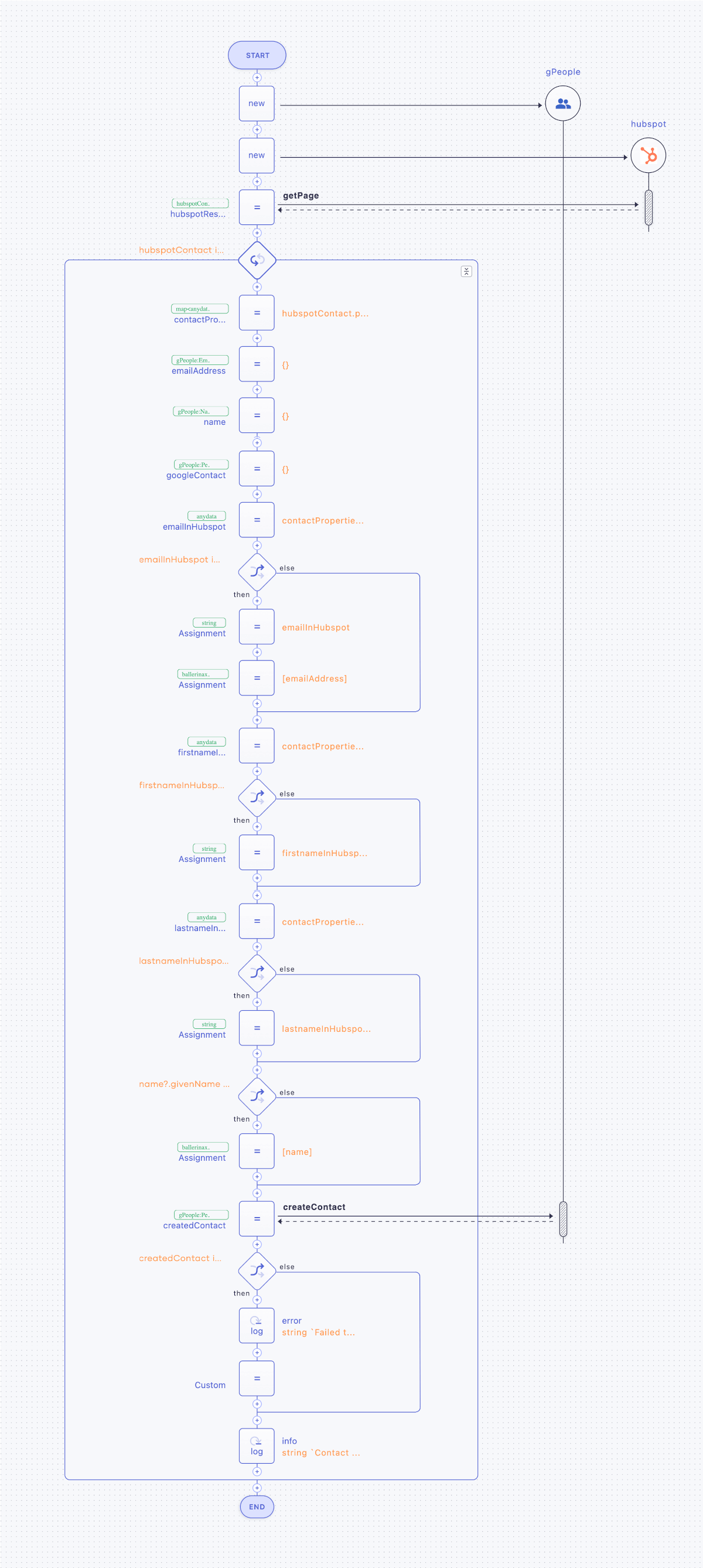Back to pre-built integrations
HubSpot contacts to Google Contacts integration
Synchronizing contact storages across platforms like smartphones, emails, and social networks ensures seamless organization and communication. By keeping contacts updated and consistent, synchronization saves time and prevents errors, enabling quick and reliable interactions with friends, colleagues, and clients.
The example below demonstrates how to sync HubSpot and Google Contacts using Ballerina integration features.
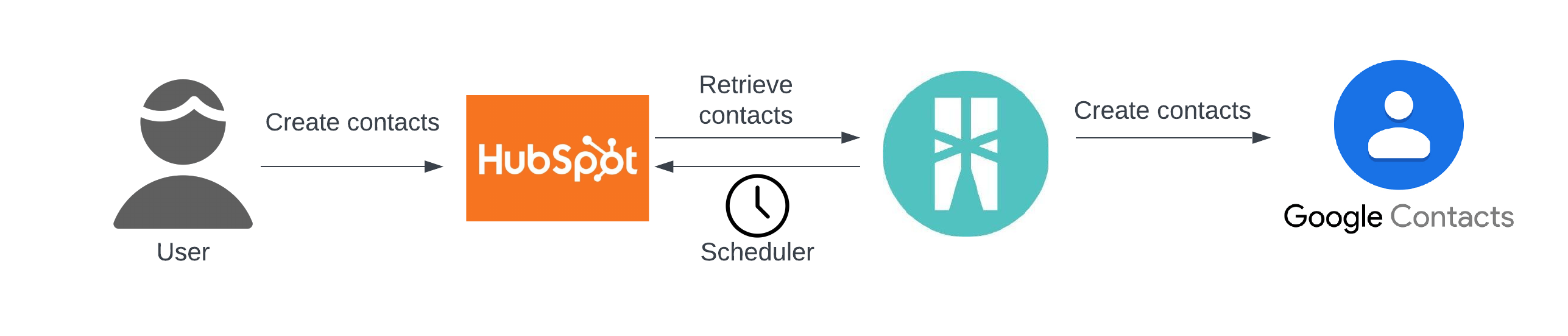
import ballerina/log;
import ballerinax/googleapis.people as gPeople;
import ballerinax/hubspot.crm.contact as hubspotContact;
configurable string gPeopleAccessToken = ?;
configurable string hubspotAccessToken = ?;
final gPeople:FieldMask[] personFields = [gPeople:NAME, gPeople:EMAIL_ADDRESS];
public function main() returns error? {
gPeople:Client gPeople = check new ({auth: {token: gPeopleAccessToken}});
hubspotContact:Client hubspot = check new ({auth: {token: hubspotAccessToken}});
hubspotContact:CollectionResponseSimplePublicObjectWithAssociationsForwardPaging hubspotResponse
= check hubspot->getPage();
foreach hubspotContact:SimplePublicObjectWithAssociations hubspotContact in hubspotResponse.results {
map<anydata> contactProperties = hubspotContact.properties;
gPeople:EmailAddress emailAddress = {};
gPeople:Name name = {};
gPeople:Person googleContact = {};
anydata emailInHubspot = contactProperties["email"];
if emailInHubspot is string {
emailAddress.value = emailInHubspot;
googleContact.emailAddresses = [emailAddress];
}
anydata firstnameInHubspot = contactProperties["firstname"];
if firstnameInHubspot is string {
name.givenName = firstnameInHubspot;
}
anydata lastnameInHubspot = contactProperties["lastname"];
if lastnameInHubspot is string {
name.familyName = lastnameInHubspot;
}
if name?.givenName is string || name?.familyName is string {
googleContact.names = [name];
}
gPeople:PersonResponse|error createdContact = gPeople->createContact(googleContact, personFields);
if createdContact is error {
log:printError(string `Failed to add contact ${hubspotContact.id} to Google Contacts!`, createdContact);
continue;
}
log:printInfo(string `Contact ${hubspotContact.id} added to Google Contacts successfully!`);
}
}