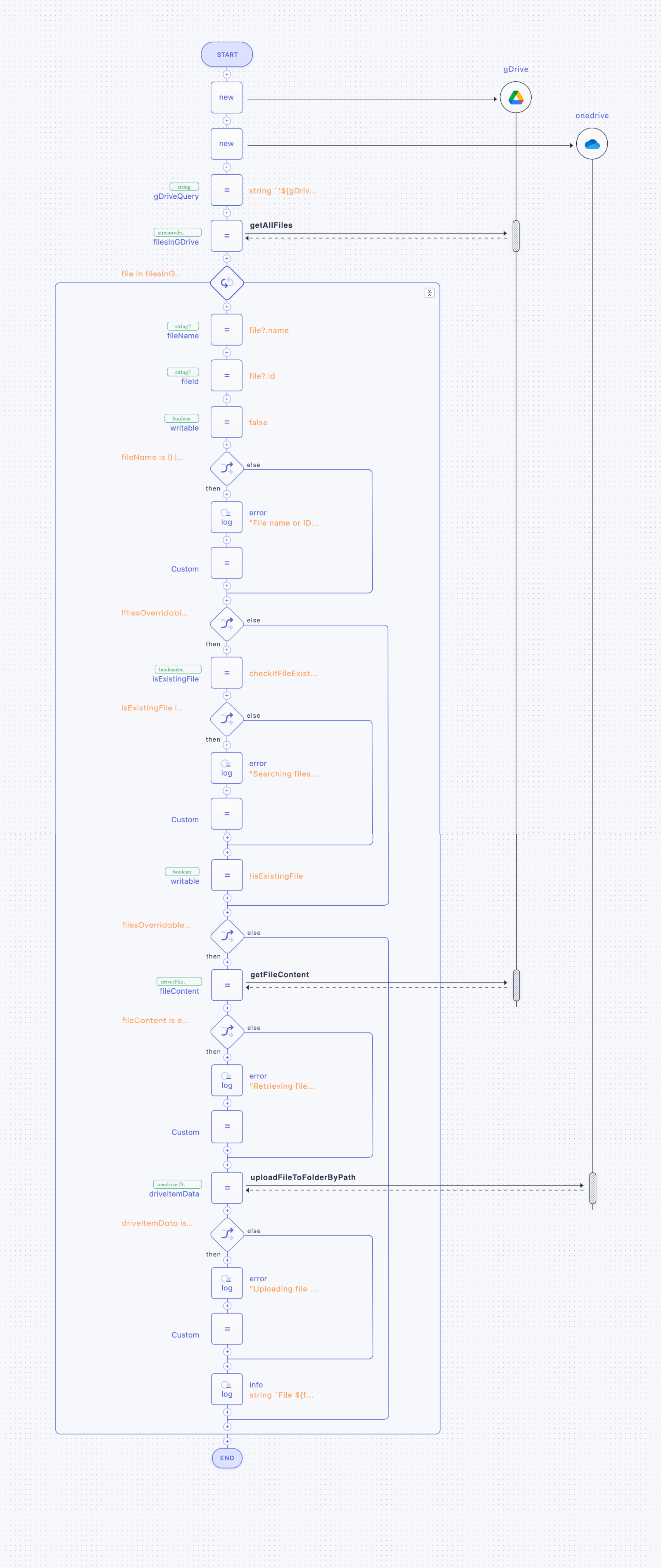Back to pre-built integrations
Google Drive to OneDrive integration
In an increasingly interconnected digital landscape, individuals and businesses often use multiple cloud storage services to cater to diverse needs. Synchronizing data across such storages is essential for ensuring that all interested parties access the latest versions of relevant data.
The example below demonstrates how to sync OneDrive and Google Drive files using Ballerina integration features.
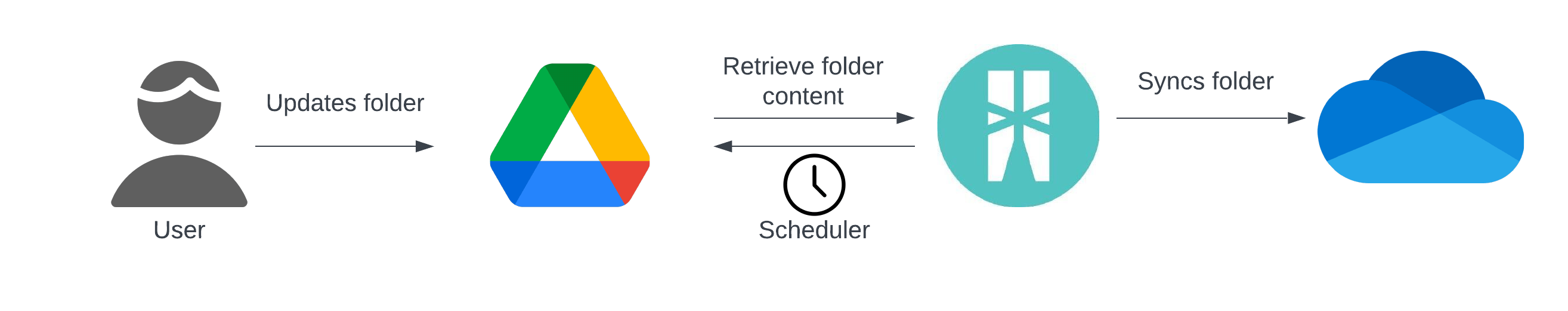
import ballerina/log;
import ballerinax/googleapis.drive;
import ballerinax/microsoft.onedrive;
configurable string gDriveAccessToken = ?;
configurable string gDriveFolderId = ?;
configurable string oneDriveAccessToken = ?;
configurable string oneDrivePath = ?;
configurable boolean filesOverridable = ?;
public function main() returns error? {
drive:Client gDrive = check new ({auth: {token: gDriveAccessToken}});
onedrive:Client onedrive = check new ({auth: {token: oneDriveAccessToken}});
string gDriveQuery = string `'${gDriveFolderId}' in parents and trashed = false`;
stream<drive:File> filesInGDrive = check gDrive->getAllFiles(gDriveQuery);
foreach drive:File file in filesInGDrive {
string? fileName = file?.name;
string? fileId = file?.id;
boolean writable = false;
if fileName is () || fileId is () {
log:printError("File name or ID not found");
continue;
}
if !filesOverridable {
boolean|error isExistingFile = checkIfFileExistsInOneDrive(fileName, onedrive);
if isExistingFile is error {
log:printError("Searching files in Microsoft OneDrive failed!", isExistingFile);
continue;
}
writable = !isExistingFile;
}
if filesOverridable || writable {
drive:FileContent|error fileContent = gDrive->getFileContent(fileId);
if fileContent is error {
log:printError("Retrieving file from Google Drive failed!", fileContent);
continue;
}
onedrive:DriveItemData|error driveItemData = onedrive->
uploadFileToFolderByPath(oneDrivePath, fileName, fileContent?.content,
fileContent?.mimeType);
if driveItemData is error {
log:printError("Uploading file to Microsoft OneDrive failed!", driveItemData);
continue;
}
log:printInfo(string `File ${fileName} uploaded successfully!`);
}
}
}
isolated function checkIfFileExistsInOneDrive(string fileName, onedrive:Client onedriveEndpoint) returns boolean|error {
stream<onedrive:DriveItemData, onedrive:Error?> searchDriveItems = check onedriveEndpoint->searchDriveItems(
fileName);
return check searchDriveItems.next() !is ();
}